But, we’ve all been to the job talk where, as someone’s laptop is first connected to the projector, or their file is first opened, we can see the notes on their first slide that may something like, “I enjoyed meeting many of you during my visit so far.” Don’t be that person.
Previously I discussed one way to avoid this problem – saving your slides as a show. In general, I recommend that you use the save-as-show technique, particularly if you are giving a job talk or another high stakes presentation. However, I confess that I rarely take the time to use this technique anymore. And, there is a situation where this technique is not very useful – when you are presenting on a panel and the organizer wants to pull up everyone’s slides and paste them all into one shared document.
An alternative technique is to save a duplicate copy of your title slide, but delete the presentation notes from the first version of it. Then, when someone pulls up your slides, it will look like this, with a blank notes page:
Very simple, but can save you potential embarrassment.
“PowerPoint Trick: Duplicate Your Title Slide first appeared on Eva Lefkowitz’s blog on June 21, 2018.”

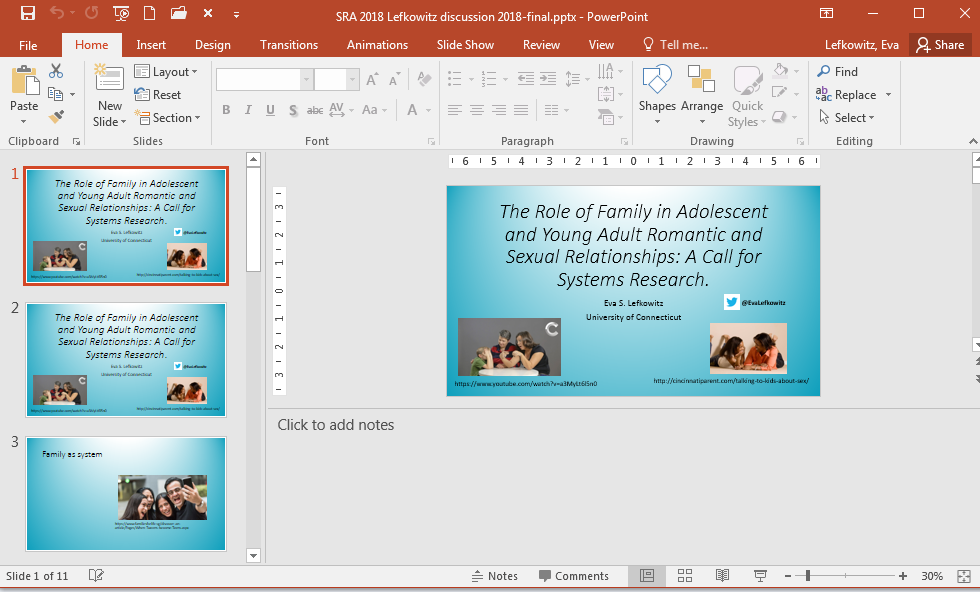
 RSS Feed
RSS Feed
