We have some open-ended data -- participants were asked an open-ended question, and could write as much or as little text as they would like to in response. A reviewer wanted to know how many words were in each participant's response. We have the data in Excel, and my initial, non-elegant idea was to pull it into a table in Word, and then, cell by cell, have Word do a word count.
But, google to the rescue:
=IF(ISBLANK(CD2),0,LEN(TRIM(CD2))-LEN(SUBSTITUTE(CD2," ",""))+1)
I spot checked and everything seems to work out. Thank you Dave Bruns.
"The post Excel tip #1: Counting # of words" first appeared on Eva Lefkowitz's blog on March 27, 2015."

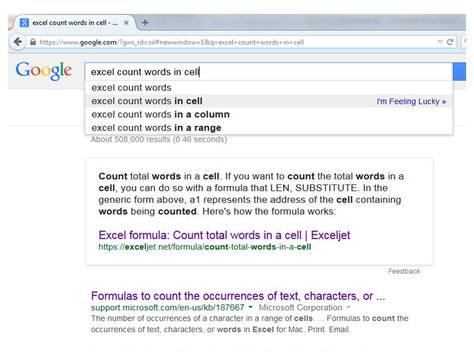
 RSS Feed
RSS Feed
