Nervously, I went with merging track changes and comments in Word. It mostly worked, creating one document with everyone’s comments combined. You can find details about how to do it here.
In brief:
· Choose compare from the Review tab
· Choose combine revisions from multiple authors
· Choose an original and a revised version
· You can choose what you do and do not want to compare/merge, and how to do it
· Repeat as many times as necessary depending on how many people worked on the document
I ended up with one document that had everyone’s tracked changes, plus everyone’s comments, in one place. Magic.
I would do one thing differently. I didn’t learn until I had everyone’s feedback that Word will not merge formatting edits from multiple documents, so it lost everyone’s formatting edits. It wasn’t a huge deal, because we weren’t doing careful formatting reads this time (e.g., fixing indents, fixing bold vs. underline). However, if I did it again, I would ask all readers not to make any formatting changes, but instead, to make comments as to where they thought formatting changes should be made (e.g., highlight text and write in comment “should be bold.”).
Either way, much better than trying to go through 900 revisions across 3 documents. Thank you everyone!
“The post Word trick #1: Merging tracked changes and comments first appeared on Eva Lefkowitz’s blog on May 29, 2014.”

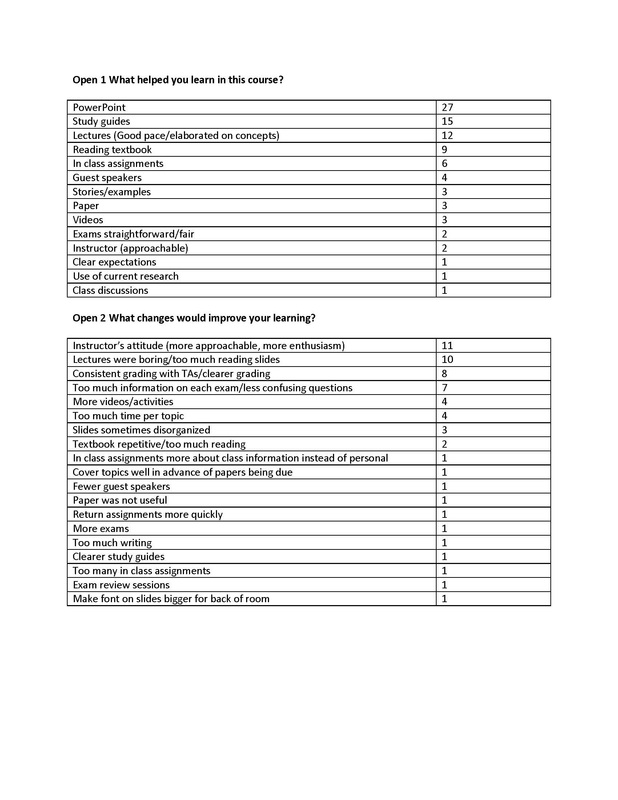
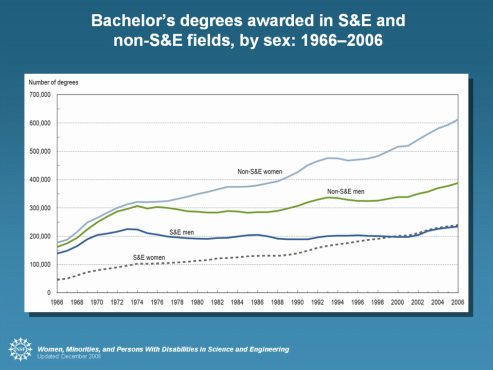
 RSS Feed
RSS Feed
