Essentially, it's a feature in "inspect document" where you can choose to have it check "presentation notes." Then when it comes up as identifying information, you can ask it to delete all of it.
That saved about 10 minutes of my life. Which I have filled with this post. So you should thank google, too.
“The post Powerpoint trick #1: Remove all notes at once first appeared on Eva Lefkowitz’s blog on January 12, 2014.”

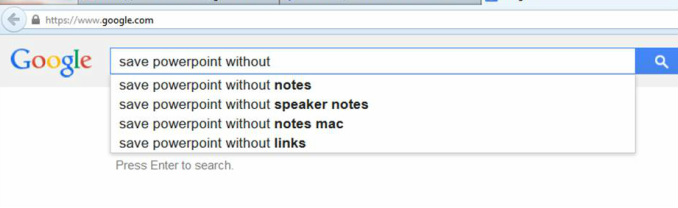
 RSS Feed
RSS Feed
